Shutting Down Your 3D Printer Over the Holidays
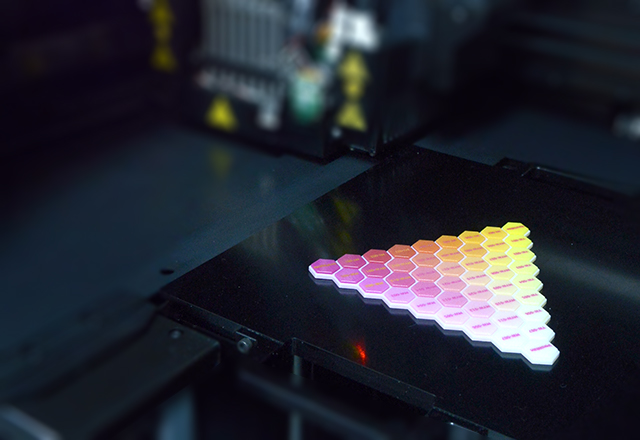
POLYJET MACHINES
It is required to shut down your PolyJet machine if it will not be used for a week or more to prevent clogging of the printer heads. Otherwise, the printer can remain on, in Idle mode.
Shut down for less than one week Before shutting down the printer or the printer computer, run the “Shutdown Wizard”. This wizard clears the print heads of printing materials before shutdown.
Shut down for one week or more Before shutting down the printer or the printer computer, first run the “Material Flush/Fill Wizard”. This wizard replaces printing materials in the print block with cleaning fluid.
Note: After preparing the printer with the Material Flush/Fill wizard, you must run it again before printing models, this time to replace the cleaning fluid in the print block with printing materials.
![]() Download Full PolyJet Showdown Instructions (pdf)
Download Full PolyJet Showdown Instructions (pdf)
FDM MACHINES
Unlike a PolyJet machine, shutting down an FDM 3D printer is not necessary when it will not be used for an extended period of time; however, it is an easy 3-step process that takes just a few minutes and is a great way to conserve energy. Here at Tech-Labs, we tend to shut down our FDM machines if they will not be used for 3 or more consecutive days.
- Unload the material
- Remove and properly seal the canister
- Turn off the machine normally
![]() Download Full FDM Shutdown Instructions (pdf)
Download Full FDM Shutdown Instructions (pdf)
Happy holidays from your friends at Tech-Labs! We look forward to working with you next year!